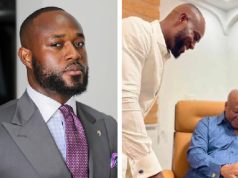On these websites, you can edit photos online. In addition to ordinary image processing – such as cutting out, decrease, increase contrast and you can use the filters and effects for editing the effects. The edited photos can be downloaded to your computer. Sometimes it is also possible to store photos online. You will receive a link or you can post photos directly to other sites, such as Facebook, Twitter, Pinterest, and Flickr.
Fotoflexer
This editing tool has lots of extras features like as to add filters, effects, borders and text, distortion, retouch, and so on. Fotoflexer includes excellent tools such as Smart cut which used to remove the background and magnify Slim / Reduce which used for changing the size without affecting the subject of the photo. These options are found in Advanced. When opening Fotoflexer, you can instantly upload a photo from your computer.
Photo Editor Canvas
This editor is very useful for basic operations such as resizing, cropping, tilt, rotate, and adjust contrast and brightness. There is also a set of filters on board for dramatic effect and an instant vintage look. Everything works smoothly and you can immediately download the photos. Canvas is also an online design and print graphics.
Language: English.
Photoshop Express Editor
The online version of Photoshop works very well. Suitable for all ordinary work, and some effects. Through Decorate you can add text and pictures pimp with balloons and funny attributes. It is not possible to work in layers. You can download photos directly to your computer. Photoshop Express Editor works with .jpg images.
Language: English.
Rsizr
This is an editing a spectacular tool. You can resize photos without distorting the subject of the photo. The image is scaled only in the places where it is less noticeable. This option is called “Retarget” and can be found on the help page is a good explanation. You can save the edited photos to the computer.
Language: English.
PHOTO EDITING APPS
Aviary (iOS) | Aviary (Android)
Excellent app for photo editing and corrections, such as crop, rotate and adjust contrast and brightness. Aviary also has good filters and tools to draw a picture and add text.
Platform: Android, iOS.
Free: Yes.
Photoshop Lightroom
Photoshop Lightroom is the mobile version of Photoshop image editing software for professionals. This app provides all the basic operations, such as adjusting contrast and brightness. There are also effects and the app supports images in RAW format (for newer iPhones).
Platform: Android, iOS.
Free: Yes.
Snapseed (Android) | Snapseed (iOS)
Excellent photo editing app from Google: quick and easy to use, with all the basic features for editing, spicing and sharing photos. Snapseed also includes fine filters, such as the Focus Effect to adjust the depth of field.
Platform: Android, iOS.
Free: Yes.
PHOTO EDITING PROGRAMS FOR THE COMPUTER
There is good free software for everyone who deals with digital photography and you can use for quickly cropping an image as well as for professional retouching. Some programs provide opportunities such as working with filters and creating photo collages.
Photoshop CS2
Adobe Photoshop is the standard professional photo editing software. This older version of the program is no longer supported by the manufacturer. There is a license for everyone even if you have not paid for the package which the software is actually released. The serial number is listed in the Publisher’s Description. Photoshop CS2 is an excellent and very complete package. It is not easy to use but offers extensive possibilities for correcting, editing and print ready creating files. It, of course, includes drawing, make smart selections and working in multiple layers.
Platform: Windows, Mac OS X
Language: English.
Free: Yes.
Paint.NET
This is a good photo editing program that is more comprehensive than Paint (standard Windows drawing program). Besides all the common photo edits, you can draw in Paint.NET, make selections, clone parts of an image, and work in multiple layers. So you can create photo collages. This program is less powerful than Photoshop and GIMP, but easy to use.
Platform : Windows 10, 8, 7, .NET Framework.
Language: English.
Free: Yes.
GIMP
This program has the capabilities of a professional graphics package such as Adobe Photoshop. Working with such a program is not easy. Besides all the usual options you can draw, works in multiple layers, make selections, use masks and gradients. Through the online network of GIMP, you’ll find information and plugins, and ask for help from fellow users.
Platform: Windows (all versions), Mac OS X, Linux, Sun OpenSolaris, FreeBSD.
Language: Dutch. Windows GIMP installs itself in the language of your Windows version.
Free: Yes. Open Source software.