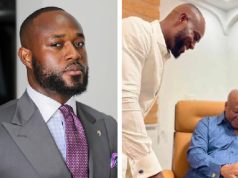Today, I will be showing you 4 amazing tips, tricks, and hidden features that will make you a pro android user. All these tips and tricks will enhance your smartphone experience and I am sure you are going to love this article.
Firstly, I’ll show you a couple of useful tricks related to Google chrome. We all use google chrome for browsing the web and today I will show you how you can speed up your browsing experience so pages will load faster. All you need to do is open your chrome browser and search chrome flags, here you need to search the keyword called ‘quick‘ and you will find something called an experimental quick protocol, make sure you enable this option and then relaunch your browser. After applying these settings, you will notice that pages are loading faster and you will have a much better experience. This is google’s protocol that aims at making the web faster but it will only work in websites that are optimized to make use of this protocol. So sometimes you will not see much difference but still, it works most of the time, so I will highly suggest you try this one out.
READ ALSO: 8 SIGNS YOU MIGHT BE PREGNANT WITH A BABY BOY
There have been times when you come across a file that you want to download but you don’t have enough data or you just wanna download it at a later day. In situations like this, what you can do is go to chrome flags and search download later. Here you need to enable both the options for ‘download later’ and download later on WiFi. Once you are done and you try to download any file from chrome, you will get this menu where you can choose a date or time or simply set it to automatically download when you connect it to a WiFi network. I think it is a useful feature and it comes in handy when you don’t have enough data on your phone.

Thirdly, I’ll show you another feature by which you can schedule your messages. First, you need to make sure you have installed and run the latest version of google messages on your phone, then select the contact and type the message that you want to send. Now instead of clicking on the send icon, you just need to press and hold on to this button(send button) and you will get this option to schedule your messages. You can easily pick a date or time when you want to send this message to your friend.
Lastly, you can check the online status of anyone without opening the WhatsApp application. You don’t have to install any third-party application from the Playstore, you just need to open your browser and search “WA tools”. Here you can find a lot of different tools for WhatsApp with this, you can download the profile picture of your friend, and check whether a phone number exists on WhatsApp or not. But since you want to check the online status of your friend, simply click on check online status, and here you need to enter the country code and type the mobile number of your friend. Finally, click on the option called check online status and you will easily be able to find the online status of anyone without opening the WhatsApp application. This comes very handily when you don’t want the other person to know you are checking their online status.
If you find this article, do well to share it with your friends.