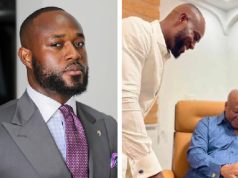Mobile data/internet subscription has become expensive and it is also hard for people to control the rate at which they use their mobile data. I remember when I had a data subscription of 2.5Gb and completely exhausted it in less than 24hrs. This was painful because I didn’t have enough cash to purchase another data subscription, eventually, I figured out the way I could manage my data subscription so it carries me for a longer period.
1. Turn Off Your Mobile Data When Not in Use
The reason many of us exhaust our mobile data quite fast is that we are not used to the habit of turning off our mobile data. We like to keep it on so we will always be online and updated on the latest news and trend. This is good, but it takes a lot of data because your data subscription continues to go into applications that you are not currently using
2. Put Your Phone On Data Saving Mode
This is one of the best ways to minimize your data consumption rate. Data saving mode is a special feature that allows your phone to release an internet connection to the application you are using currently. This means if you are on Whatsapp other apps like Twitter or Instagram will be unable to use your data.
3. Clear Your RAM Periodically
RAM is an acronym for Random Access Memory, its function is that it is a ledger that stores the information of any application that you open temporary so you can always go back to it without having to restart the app. Clearing your RAM will help to shut down the apps that are stored in the ledger, therefore, reducing data consumption
4. Change Your Network Speed
If you are using a 4G smartphone, the rate at which your phone consumes data is more than a person using a 3G phone. Therefore to reduce the consumption rate you can simply go to your settings and change your network speed from 3G to 4G. To do this click on Network settings>mobile network>Choose the Sim Card>Preferred network type. Once you do this you will be able to pick the network speed you want, you can also change it later if you need a faster network speed.
Do you have any experience with a high rate of data consumption, please share with us in the comments. Don’t forget to like, share and follow me for more informative articles.